| Author |
Message |
|
Reaos Guest
|
 2010-03-07 22:35 2010-03-07 22:35 |
[Quote] |
I've downloaded two series.
D.Gray Man and The Third. Both the dubs on them were echoish vocals that I could barely hear even with my volume turned up.
Granted this isn't my normal PC I'm using at the moment, it's a friends. So it could be the computer but other dubbed anime I have downloaded not from Arigatou work fine.
How would I fix this?
I have MPC which is what gets the echo as does windows media player. - I prefer to use Mpc
But the only one that does not get the echo and plays correctly is the VLC Player.
|
|
|
Back to top
|
|
|
Kaugustino Site Admin Joined: 2006-12-17 Posts: 1456
|
 2010-03-08 01:35 2010-03-08 01:35 |
[Quote] |
If it plays in VLC fine. As VLC has its own built in codecs. Sounds like your missing a codec. Or something isnt configured. Are you using any codec packs like CCCP or k-lite.
|
|
|
Back to top
|
|
|
Reaos Guest
|
 2010-03-08 01:46 2010-03-08 01:46 |
[Quote] |
K-lite on this computer.
On my own I have both codec packs, but it's in storage so I haven't tried them on my own.
|
|
|
Back to top
|
|
|
Kaugustino Site Admin Joined: 2006-12-17 Posts: 1456
|
 2010-03-08 14:59 2010-03-08 14:59 |
[Quote] |
I bet its k-lite causing the issue. You sure dont need both codec packs usually. If they play in VLC fine i would just continue to play it there. You could uninstall k-lite and install CCCP. though that can sometimes mess up things more. MPC can be picky sometimes on some files. One other thing. It could have to do with how MPC and that computer handles 5.1 audio tracks. So at least on that system you could be stuck with VLC
I would suggest trying Zoom player.
|
|
|
Back to top
|
|
|
Reaos Guest
|
 2010-03-08 19:43 2010-03-08 19:43 |
[Quote] |
I'll just use VLC for now until I can get my computer out of storage then.
Thank you for the help. 
|
|
|
Back to top
|
|
|
JoRuDubU User Joined: 2010-02-01 Posts: 22 Location: Earth
|
 2010-03-26 15:07 2010-03-26 15:07 |
[Quote] |
I watched an episode of an anime on a friends computer once and experienced the same thing. Although it's not doing it anymore, I never found out what the problem with the audio was, and just blamed it on his poor codec pack and system setting maintenance.
I had a look around K-Lite's support forum, but only found one seemingly related topic using the keywords, "audio" and "echo". Clsid's advice to the user, who was trying to find out why the audio he encoded and burned onto a CD sounded faint and had an "echo" or "hollow sound", was...
| http://codecs.freeforums.org/post2996.html#p2996 wrote: |
Disable all audio processing filters in ffdshow. They are probably already disabled.
Maybe upmixing is caused this problem. Try disabling the Mixer in ffdshow audio.
If nothing works, then put imgburn.exe on the ffdshow blacklist (see "DirectShow control" page in ffdshow configuration). |
So if Clsid was on to something, the problem was most likely caused by an audio processing filter in ffdshow. I found some more people with like-problems on the CCCP support forum...
| http://www.cccp-project.net/forums/index.php?topic=61.msg287#msg287 wrote: |
| ... Also, I experienced strange echoes after a while, when using the AAC filter. Pausing and playing seemed to remedy this. That was with KAA's release of Fullmetal Alchemist. These echoes doesn't occur when using CoreAAC decoder. Also, the searching seemed somewhat slower with ffdshow AAC decoder activated. |
He experienced echoing too, but pausing and playing again seemed to "fix" it for him. I have a feeling, if your watching anime encoded by ArigatouHell, it's using AAC multichannel audio. And if your using K-Lite or CCCP, you could be using ffdshow's AAC decoder, which may have some obscure setting not to your liking. And the fact that the guy said that the problem didn't occur when using CoreAAC decoder, which I think is similiar (in the sense that it isn't opensource and bit more asthetically pleasing, basic, and straight-forward) to the "built-in" decoder VLC Media Player uses. It could mean it's the same type of problem.
| http://www.cccp-project.net/forums/index.php?topic=943.0 wrote: |
I found out that the ffdshow's 32bit floating point output doesn't send data properly to the center speaker. Disabling the 32bit floating point output should fix the problem of having very low volume for voices (which are often played over the center speaker channel).
MP3 is normally played over 16bit integer output, with every speaker setup. AAC and AC3 on the other hand feel the need for 32bit floating point if you have that enabled in ffdshow. This is normally not a problem except if you have selected that you want to use a ouput speaker setup which includes a center speaker channel (i've got a 5.1 speaker setup). |
This guy seems to have found out a way to fix his audio problem, although I don't know if his description and advice is specific or unspecific enough to help you fix yours. If this doesn't help fix the problem, hopefully it helps you find a good fix for it. 
_________________
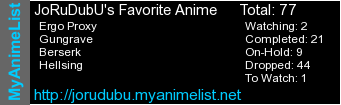 |
|
|
Back to top
|
|
|
|
|
|
|
|